 |
|
Virtual Hosts
What’s all this Host stuff?
Any computer that provides information on the Internet can be called a host. It’s the place where some information is stored. Your PC connects to one of these host computers every time you access some bit of that information. That’s basically how the Internet works!
What’s a Virtual Host?
A Virtual Host is a computer that looks like its on the Internet, but doesn’t really exist. Instead another computer, that is connected to the ‘net, provides the information that’s required. It does so under the name of the one that doesn’t exist, sort of in disguise! This is the way Internet Presence Providers (IPPs) like CanWeb Internet Services create information servers for many different companies, using only a few actual machines.
What Can a Virtual Host Do?
The most common ‘Virtual’ service is the World Wide Web. A host computer with a real name of polaris.canweb.ca can be configured to respond to the address www.canweb.com with a web page. It could also respond to the name www.yourcompany.com with a different web page, and www.mycompany.com with yet another. The computers on the Internet that request this information each think that they are talking to three different host machines when really they are talking to only one! This way ‘yourcompany’ and ‘mycompany’ don’t need to install and maintain expensive server computers and communications equipment to give high speed access to corporate information.
What Else Can It Do?
Most services that your own computer could do, can be done by a ‘virtual host’ with special software. CanWeb can provide for example, DNS (see the QuickFacts on Domain Name Services), World Wide Web (WWW), File Transfer Protocol (FTP), and electronic mail (e-mail) services.
What Should I Watch For?
When shopping for an IPP, check to make sure they can offer each service you need in a secure, complete way. Most Internet Service Providers (ISPs, or dial-up providers) offer Web space, sometimes even for free. Mom told you ‘You usually get what you pay for’ and in this case she was right! A corporate Web site on an ISP’s computer works fine for that ISP’s customers. But the rest of the Internet, where most of your potential clients are, must ‘swim upstream’ against the ISP’s dial-in users to get to your web site, making it appear slow. That’s why CanWeb Internet Services provides ONLY dedicated hosting services, not dial-up access.
Most companies should have common e-mail names set up as aliases for the people who do that job function. You need an info@yourcompany.com and a sales@yourcompany.com for the rest of the ‘net to contact you.
If you need an FTP server, make sure that your FTP files are not in the same space as everyone else’s. You don’t want your new client to find pictures of ‘Miss July’ on your FTP server if you didn’t put them there! Look for logging and reporting capability, should you need it.
And of course you wouldn’t be reading this QuickFacts Sheet if you wanted to settle for http://www.someISPguy.com/~yourcompany as a web address! A Virtual Host for a web site is a must. You want to show your own identity with something like http://www.yourname.com or http://www.yourname.ca.
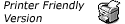 |
|